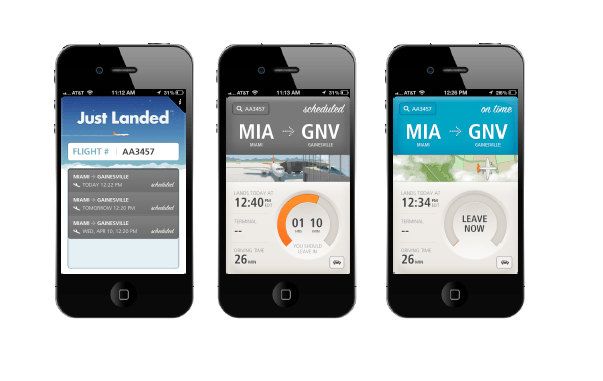
Stay in the loop without feeling like you’re chained to your desk with these travel-friendly applications.
By Melanie Ling
What’s on your agenda this season? Conferences? Seminars? Family travel?
As much as we’d all like to “get away from it all,” let’s face it: We live in a time in which technology seems limitless. Sadly, this also strengthens the tether to our office.
Connectivity on the go is an incredible luxury, but I’d rather spend my travel focusing on what’s in front of me—not on what I left back at the office. Thankfully, some applications make staying connected convenient and, dare I say, fun.
Here are some of my favorite work-life-travel apps.
FLIGHTS Just Landed™ (iOS, with Android in the works)
Fluffy white clouds and spinning turbines are part of this beautifully designed app that gives users the most accurate data for air travel. Whether you’re leaving town or having the meeting come to you, Just Landed™ will report your desired flight’s terminal, gate, baggage claim carousel and drive-time to the airport from your location.
Your phone alerts you when it’s time to leave your location to get to the airport on time. You also get updates on flight delays, cancellations or terminal changes—often faster than the announcement from the airline.
COLLABORATION Do (iOS, Android and browser)
Do gets the job done. That is, if everyone’s putting in the work. On Do you can create to-do’s for projects, assign tasks, see real-time updates and deliverables to items assigned and completed.
Download the app for the mobile version (which is a full suite of the desktop version) to get notifications on project updates. You don’t necessarily need the phone app; it works fine on a web browser. There’s an internal chat where you can talk to team members, share links or attach files (it’s integrated with Google Docs and Dropbox).
SCREEN SHARE Join. Me (free for iOS, Windows and Mobile)
Join.Me offers free screen-sharing for online meetings. GoToMeeting is great, but can be a little wonky; Join.Me is effortless. Get the download from their site, share a URL with your audience and go.
There is an internal chat, file-share options and room for ten participants. Like its counterparts, you can share or join the viewing of someone else’s screen. The free version is good, but you’ll have to pay if you want to share your screen from a tablet or share to a larger audience.
DRAWING Paper by FiftyThree (iOS)
Named Apple’s 2012 App of the Year, Paper has gained a reputation as one of the best drawing apps out there. It’s perfect if you need to draw and share a quick sketch, scratch down some notes or pass the tablet to the kids. (If they draw something incredible, get it Fractured).
Only complaint? It’s not great that you have to buy all the different pen tools and the basic edition only comes with seven colors (you have to purchase the mixing palette for additional colors).
READERS
With the announcement of Google Reader being shutdown on July 1, 2013, readers and bookmarking tools are on a surge. Two that I really like are Pocket and Feedly.
Pocket (iOS, Android, Blackberry and browser)
Pocket will save all kinds of content (photo, video, text) from your most browsers and other integrated readers, apps and Twitter. (If you see a Tweet with an article you want to read, you can save in Pocket and read later on your phone, tablet or desktop.) Once your content is in Pocket, you can access it anytime—even without an Internet connection.
Feedly (iOS and Android)
This is a minimally designed RSS reader that is very reminiscent of a Gmail inbox. However, there are multiple views, so you can flip to magazine-style layouts with photos and video (think Flipboard).
Its recent updates also boast tools like better LinkedIn integration, really nice social share and clean, colorful design. It is also synced up with Google Reader so you won’t have to recreate all your subscriptions.
SPECIAL MENTIONS
Cardmunch converts business cards to LinkedIn contacts automatically when you take a photo of the card.
HopStop gives directions, transits maps, times and locations for city routes when staying in a large city..
Need a car? Uber will pick you up and charge your credit card on file (in select cities).
WordPress. If you manage your website with this, the app is incredibly high-performing and extensive for edits, posts or updates.
Of course, you’ll still probably need the basics like email, spreadsheet software, LogMeIn to get into your company’s network and a file storer and sharer like Box or Dropbox (I prefer the former). And for an accounting solution on the go, FreshBooks is awesome.
BIO
Melanie Ling is the Social Media Marketing Director for Contemporary Management Concepts. She has been featured on Mashable for her work in niche social media marketing.
She writes all about Gainesville on the blog The CMC Scene. Send her a tweet at @menoling.




